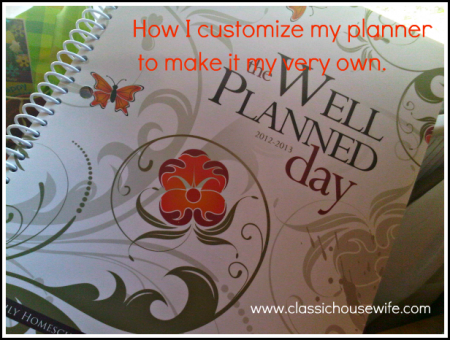
My Well Planned Day arrived yesterday! I’m so excited. After many attempts at trying many different methods,…a couple of years ago I finally resigned myself to the fact that I am just a ‘paper and pen’ kind of person. (I already knew that, I was just fighting it. ) I’m also not going to be diligent enough to create my own, nor will I be happy printing one off in black and white (because lets face it, I like color.) This will be my 3rd year using a Well Planned Day planner and, for all these reasons and more, I’m excited to dig in and start using this year’s planner.
Immediately after it arrived, I unwrapped it and flipped through it, taking in the sight of the fresh, blank papers just waiting to be filled in, inhaling the scent of “new” and feeling the smoothness of the unmarred pages. A new planner is like a new beginning, a fresh start. I love it.
Can you guess how long that lasted, how long it took before I sat down with a smooth ink pen and began adding my mark to the unmarked pages? (About five minutes. Maybe.) Learning from last year, I set about the process of customizing my Well Planned Day planner to make it even better.
The first step is choosing the start and stop dates for the year and scheduling the breaks.

Moving from there, I set about transferring that info to each monthly calendar, numbering the weeks and marking the breaks.



And from there I move on to the individual weeks, labeling each week up the left-hand side of the page – which makes it easy to flip through and find a week, but also helps me see which week we’re in while looking at a weekly spread.

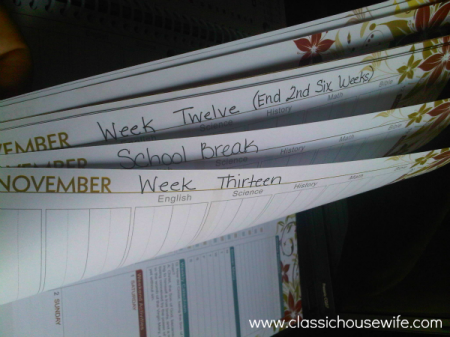
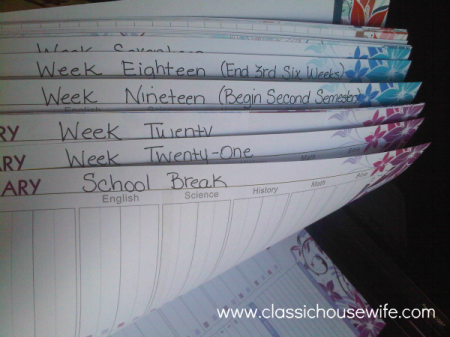
The last step in customizing my Well Planned Day is adding four colored paper clips that function as “tabs” for quick and easy page-finding. One paper clip stays on the full year calendar at the front, also serving to section off the curriculum and schedule pages before it. The 2nd paperclip marks the current month and the 3rd paperclip marks the current week– these change as the calendar changes. The 4th paperclip marks the Semester One records page for recording grades and attendance– it will later move to the Semester Two page. Tabbing these helps me find the pages I need quickly, and reminds me to use all the functions of the planner.
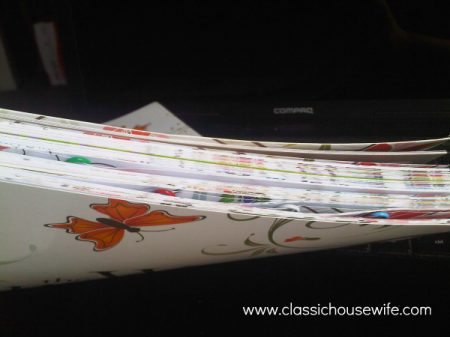
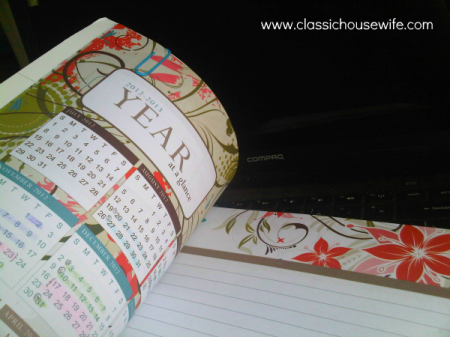
NOW my planner is ready for use. =)
As my curriculum arrives piece by piece, I can fill in the lesson plans and get ready for the new year. I love that part.

Love how you set it up. I have mine sitting on the table. I’m going to implement some of your ideas for sure! Thanks for including all the pics. Makes it easier for me to follow
Thank you, Maureen! I’m a picture person, too. I like to SEE it. =)
That is so cool. I never thought of doing any of that but it makes so much sense to me. I may have to use this on my WPD planner. Thanks.
I hope it helps! I didn’t do any of this the first year,.. I started doing this last year, it made it even better. =)
I was trying to figure out a way to make it function better and easier and this sounds like more my style.
[…] You are here: Home › Daily Me › Mother’s Journal ~ July 13, 2012 Hey, there! New here? Take a few minutes to look around. If you find something interesting feel free to leave me a comment. (I love comments.) The very best way to not miss a post is to subscribe for free! God bless! ← How I Use and Customize My Well Planned Day Lesson Planner […]
Wonderful post! I set my Well Planned Day planner up in a similar way. I couldn’t make it without mine – it keeps me on track!
Thank you, Marissa. =)
This is a terrific idea, I have been considering my options for planners this year, and like you, I am a pen to paper kinda gal. I have looked at many planners and come back to Well PlannedDay many times, however, seeing it in use has made me realize it would be a great fit for us!! Thank you…The Executive Homemaker..Lisa Todd
I’m so very glad to help!! I’ve tried digital planners, but it just isn’t the same as pen and paper, right?? =)
You have some really great ideas here. I have always used this planner but bought a different one this year. (to be different) Now you have me rethinking that decision
Nah, don’t rethink it.. just remember it for next year. ;0)
I bet you can use some of these ideas with any planner that you choose…
Thanks for such a great layout! I bought my planner at a home school conference as an early Mother’s Day present and I’m scared to “mess it up”! I will take a deep breath and plunge in with highlighter in one hand an INK pen in the other very soon. I just have to meet with my 2nd grader first. I’m letting her exert a little control in her life by letting her help me decide the order of subjects. I think MWPD will be a step up from printed Outlook calendars and 3-ring binders of the last 2 years.… Read more »
Sounds fun. Don’t be afraid! Make it your own. =)
I’m with Maureen on this one! Thanks for sharing the details and the pictures. Colored paper clips – practical and pretty!
You’re welcome. (I love my colored paper clips. =p)
[…] year I’m going to use the Well Planned Day planner again. I’m also going to record the whole year at once, since that was helpful last year. […]
This is exactly what I was looking for. Thanks for sharing the pics. I’m a visual learner.
You’re welcome! I do better with pictures, too. I find it easier to *explain* with pictures as well.
I love the way you set your planner up! My only question is: if you write in your lesson plans in the weekly grid in advance, what do you do if the assignment doesn’t end up getting completed that day or you end up not schooling on a day you had planned to or you end up going on a field trip…well you get the idea! Do you then have to make arrows all over your assignment grids or erase and rewrite all the upcoming weeks’ assignments? Or do you only write out one week’s assignments at a time?
Great question! No, I don’t draw arrows all over it. =p Let’s say Monday we got everything done. I’d check off everything as we did it, and then check off Monday at the top. If Tuesday we all had a 24 hour stomach flu and nothing got done, I’d decide which things to double up on with Wednesday’s lessons. Say we double up on math and bible, I’d work through all of Tuesdays lessons, check them off, check off Tuesday and check off math and bible on Wednesday. On Thursday we’d do the rest of Wednesday, Math, Bible, Science and… Read more »
Love this!! Just got my planner a couple weeks ago, you have given me some great ideas! Thanks for sharing!
What a fabulous article! I started home schooling less than a year ago. I wish I would have read this before I started. I am also a paper planner girl. For almost a full year I tried using a digital planner, and it never worked well for me. I have a few questions: 1) What do your colors represent in the yearly calendar? 2) It seems that you divide your year into six-week blocks. I’d love to hear your reasoning for this. 3) I’d love to see a picture of a filled-in weekly page. 4) Have you written an article… Read more »
Thank you so much for sharing in detail, Amber! I just discovered your blog over at Hodgepodge and love how you use your WPD! This is my 2nd year using it, and I still feel as if I’m not using it to it’s fullest potential. I start off the school year with big hopes, then it just falls by the wayside. This has truly encouraged me, especially since I am just like you in how I feel about this planner. By the way, do you use the student planners for your children? I am looking to get my daughter the… Read more »
I haven’t used the student planners with the kids yet.
I struggle with keeping up with planners,.. I have to make myself stay on top of it (and even then I don’t always succeed) by the planner doubles as my record keeping, so I try!
I’d like to hear the answers to Becky’s question too! I can’t find your blog could you help me? I love the way you have this set up and this year will be my first year with the MWPD ad with homeschooling!
Would also love to see a page filled in with more than one child’s info. Thanks this is wonderful
I love this! I ordered it off of Amazon on Monday after I read this article! I got it today and I have already started customizing it, mostly following what you did…. I blogged about it and mentioned your blog so others can see it too!!
http://navychiefswife.blogspot.com/2013/10/my-new-planner-i-love-it.html