 A friend asked me, “How do I create a page for my blog?” I really thought I already had a blog post for that but guess what? I don’t! So here it is.
A friend asked me, “How do I create a page for my blog?” I really thought I already had a blog post for that but guess what? I don’t! So here it is.
Create a Page for Your Blog or Site in 3 Easy Steps.
Step 1: Go to the “Create a Page” page. Click on the option of your choice.
If you click on ‘Brand or Product’ you can choose the dropdown option ‘Website.’ If are also a writer, speaker or musician and you are making a page for your site or blog you might prefer to choose ‘Artist, Band or Public Figure.’ If you have a blog or site for a local service such as real estate or cake decorating, you might prefer to choose ‘Local Business.’
Step 2: Fill in the information.
Choose the appropriate option out of the dropdown box, that’s easy enough. The box below that is for the name of your page. IMPORTANT: You cannot change this after you have more than 100 followers/fans. It’s important to get this right the first time! ;0) After you ‘check’ the ‘I agree to Facebook Pages Terms’ box you can create your page. (Tip: You might actually want to scan through that instead of just ‘checking’ it and moving on.)
Step 3: Customize your page.
Add your site information, startup date, etc. Add as much or as little information as you want to. Don’t forget to leave a link to your website! Add a profile picture and manage your permissions. Dig through every tab and make sure everything is set to your liking.
And that’s it! Now you have a page. Now you just gotta let people know it’s there. How can you do this?
Get the word out:
- While looking at your page, in the left sidebar you can find a “share” button to share your page on your Facebook wall.
- Create a badge for your Facebook page that you can post on your website or blog.
- Blog about it and let people know that it’s there!
Now go forth and create!
…
What do YOU want to know?
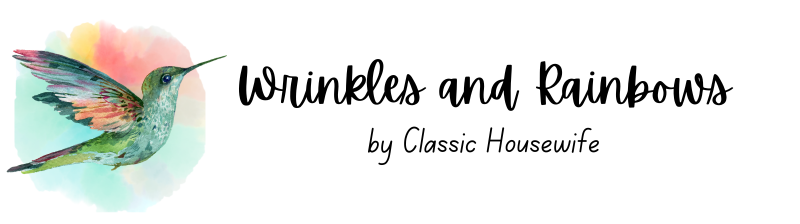
Thanks, Amber! Now I just need to design a cute button for it.