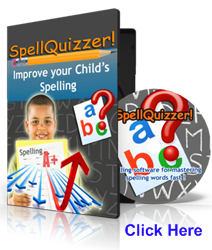 School is in full swing!! I’ve already heard some of my public schooling friends comment about helping their children with their spelling lists and I’ve already had discussions with other homeschool moms about improving our childrens’ spelling. Regardless of age, school choice or ability, spelling is one of those things that all kids practice and learn their entire school career (and hopefully beyond.)
School is in full swing!! I’ve already heard some of my public schooling friends comment about helping their children with their spelling lists and I’ve already had discussions with other homeschool moms about improving our childrens’ spelling. Regardless of age, school choice or ability, spelling is one of those things that all kids practice and learn their entire school career (and hopefully beyond.)
My point is this: No one is exempt from Spelling!
Spelling is one of the things I really wanted to do a better job of working on this year (in addition to writing and grammar, it’s kind of a complete package.) So it should go without saying that I was excited when SpellQuizzer offered a copy of their software for my kids to try out and review. I’m eager to help my kids excel in spelling and I’m really excited to find a fun way for them to practice.
So what is SpellQuizzer?
SpellQuizzer is a new spelling software designed for ease of use for both parent & child. You can create your own spelling list (with audio if you have a microphone) and you can download other lists created by other users. You can share your lists as well.
From their site:
SpellQuizzer is the easiest to use spelling software made. You can get started using the SpellQuizzer spelling program in minutes. SpellQuizzer’s main screen has just six buttons on it with each button corresponding to a main task. To create a spelling list just click the “Create a spelling list” button on the main screen and follow the prompts that are displayed. You can see how easy it is by viewing our online video demonstration here.
SpellQuizzer is even easier to use for the child. The student simply clicks the “Quiz me on a list!” button on the spelling software’s main screen to have SpellQuizzer help him or her practice with a spelling list. SpellQuizzer then displays the available spelling lists to be quizzed on and begins quizzing the student on the list they choose. You can see a video demonstration of this here.
So What Do We Think About It?
As a parent, I found SpellQuizzer incredibly easy to use. I was able to immediately download lists within minutes for my two older girls to try out. Also, creating our own lists was easy and quick to do – so quick and easy that I’m considering having Princess enter her lists on her own! (She’ll get extra practice that way.) 😉
The kids like it, too. They think it’s fun (they’ve always enjoyed supplemental learning games and we’ve used similar items to learn & practice letter sounds and multiplication.) We all got a giggle out of downloading a college level “commonly misspelled words” list and watching Big Daddy take the spelling quiz. Even the 4yo wants to get in on the action! He said, “Mommy, I want to spell, too.” I’ve decided to make him a list as well, with words such as his name and “Mommy” and “Daddy” for fun (and maybe some osmosis.)
How Can It Help You?
1. SpellQuizzer can be utilized for any curriculum or grade level.
In addition to creating spelling lists for grade level, I’m using SpellQuizzer to practice the spelling of the vocabulary words in our science and history curriculum. Using the definitions of the word as the “hint” that displays reinforces the meaning at the same time the child is practicing the spelling. If some of the vocabulary words are too hard for my 2nd grader to spell, I can make a second list with grade level appropriate spelling words for her to practice. Even something as simple as word families (cat, bat rat) can be practiced with SpellQuizzer. Think of all the possibilities: Days of the week and names of the month, books of the bible, number words… whatever your child needs to practice.
2. SpellQuizzer has a built-in spellchecker (which recognizes both US and UK English spellings) which alerts the list creator if the spelling word is not in the SpellQuizzer word bank.
With the safeguard, not only am I protected from overlooking a typo, but once I have the ten year old begin entering her own spelling lists I know that she won’t be able to make any typos either. (So nobody has to go back and make any corrections!) Speaking of corrections — it’s REALLY easy to edit a word or word list after you’ve made it.
3. There are free downloadable lists.
Right off the bat you can download lists to get you started. It took about a minute and a half to download and install a new word list. SpellQuizzer is in the process of adding more lists to their selection. But if that’s not enough…
4.) There is an online SpellQuizzer community where people can share lists.
Lists created by SpellQuizzer can be shared with anyone else using SpellQuizzer. A simple transfer of the file is all that is needed. In theory, a teacher using SpellQuizzer could create lists and share the files with her students using SpellQuizzer. Or a homeschool group could share lists with each other. Or your kids can have fun creating spelling lists for each other (or their classmates or homeschool peers.)
How Can You Get It?
SpellQuizzer is available for download at their site (www.spellquizzer.com) for $29.99,… BUT… I have a free copy of SpellQuizzer spelling software to give away to one of my readers here on the blog! There’s also a free trial download if you want to try it out for yourself and see if you’ll like it. (I think you will.)
{This giveaway has ended. Congratulations to the winner!}
For the next seven days, you’ll have the opportunity to enter to win your own free copy of the SpellQuizzer software. Between now and next Friday at 12 midnight, CST, you can get your name in the hat by:
- Leaving a comment on this post, telling me what you find most intriguing about the software, what you’re looking forward to the most, or why you want it, etc.
- That’s it!
YUP. THAT’S IT.
For extra entries: (not required) you can tweet about this giveaway, including a link to this post, and using the hashtag “#ClassicHousewife” or you can share the link on your Facebook or Tumblr or whatever platform you use (make sure the posting is public and leave a comment with a link to your tweet or update or post so that I know it’s there. If you don’t, or if it’s not public and I can’t see it, then I didn’t know you did it!)
Also not required: Feel free to check out (or follow) my Facebook page or Twitter!
At midnight next Friday, the 17th, I’ll cap the comments and choose a winner by random draw. See you then!!
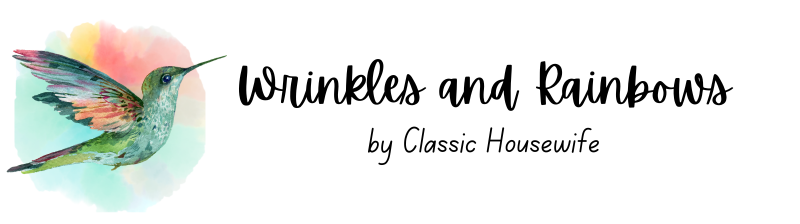
Okay…so I was super excited about this, until I read the “not for Macs” part. My son loves to spell and use the computer, so this is a great combo. If I win it, I will find a way to use it.
The idea of spelling as a computer “game” would really appeal to my 9 year old – we’re about to start our third spelling curriculum for the year as I haven’t yet found one that “gel’s” with her (or me!). I’ve always limited her computer time so she’s more than willing to do anything educational on it! Maybe this will be just what we need…
I would love to have this for my soon-to-be 11 year-old. This is our 2nd year homeschooling and I’m always on the lookout for things that will further enrich his education!
I tweeted this 🙂
In addition to tweeting it, I also posted it on Facebook, visible to everyone.
FB: http://www.facebook.com/Mommy.Ishtar
Twitter: http://twitter.com/Mommy_Ishtar
This would be so neat to try! This is out first year of homeschooling, and I haven’t found anything that ‘clicked’ for us for spelling yet. Only one kiddo is school-aged at this point, but the others aren’t far behind, so that fact that it can be used for multiple levels would be great.
Thanks for the opportunity.
I was really excited to enter too till I saw “Not for Macs” as well! Hopefully they’ll make a version for us Mac users 🙂
Thanks for joining in Hip Homeschool Hop! I love having you around!
meghan
http://www.thetuckerstaketennessee.com
http://www.facebook.com/hiphomeschoolmoms
I really need help with my spelling. Be4 I start’d homeschooling, my teacha used to mark all the pupils work rite even thow our spelling was not rite. I did not even nowe. After 2 years of this teacha marking my work rite and it was rong its taking me a lot of time to get my spellin rite. Spell chec helps but if theirs no spelchec then I cant figa it owt.
I think it is so neat that you can customize it to the curriculum your kids are studying. If I win this I am going to give it to my friend who homeschools. =D
I would love to win! I really like that it has downloadable lists/tests….Trevor loves being quized, and LOVE spelling!
I tweeted it too! 😉
downloaded then use it and enjoy now