So you’ve read all the debates about full feeds versus excerpts and you’ve decided that full feeds are the way to go (they are), but you’re having a little trouble making that happen? Yeah, I was, too, until I polled the savvyblogging stream on Twitter and got this very helpful tip from NerdMom:
So what does that mean.. exactly?
First, let me back up a few steps and make sure that we’re all on the same page.
First, we’ll assume that you’re already using WordPress & Feedburner.
The trouble that I was having is that my blog feeds in my WP dashboard were set to “full feed” but the feeds that Feedburner were delivering were showing up as excerpts. And I dislike excerpts so much that I wouldn’t want to put y’all through that. 😉
If you’re using WordPress, take a minute to double check that your feeds are set to full text, under Reading settings in the dashboard.
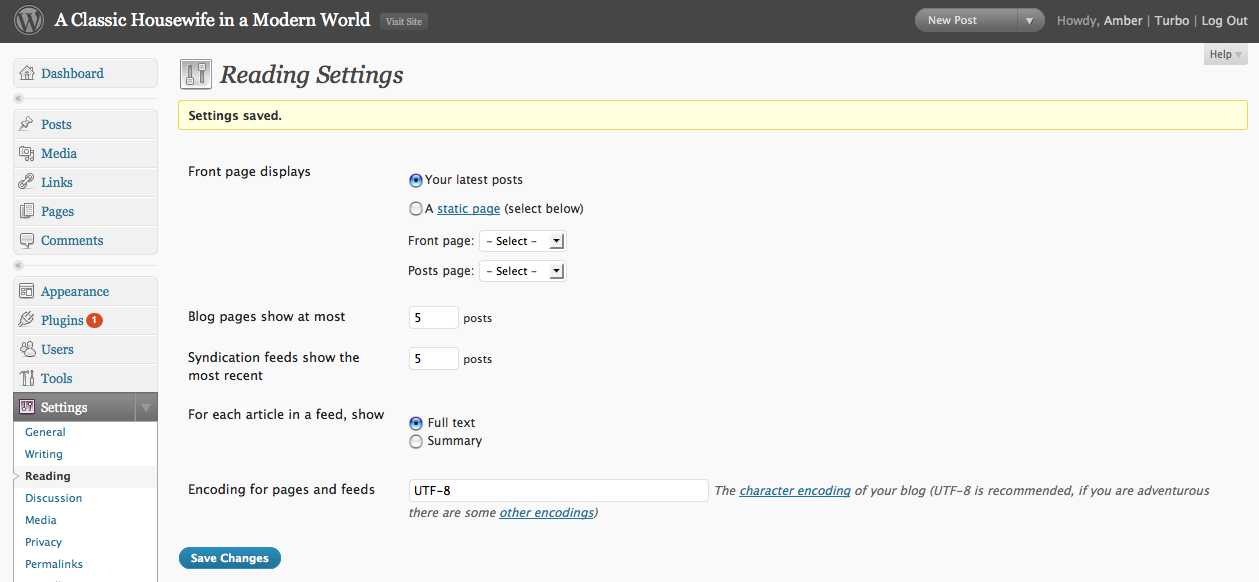
If you’re using another blogging platform and Feedburner, this blogging tip may still be helpful for you, since the issue was with the feed address that I gave to Feedburner. If you’re not using Feedburner but you want to be,.. go ahead and go sign up for Feedburner real quick and then come back. I’ll wait.
Back?
Now we need to check the feed address that Feedburner is using.
If you haven’t already, log in to your Feeburner account and select your feed. Near the top, click on “Edit feed details” so you can see which address Feedburner is using for your feed.
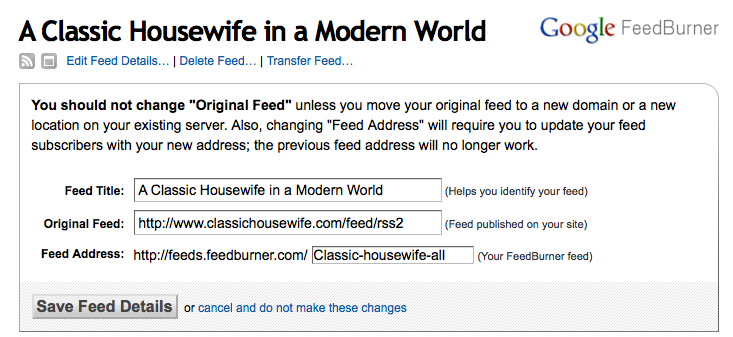
As the instructions there say, DO NOT CHANGE YOUR FEEDBURNER FEED ADDRESS. (The sky will fall on your head.) The address you want to look at is the “Original Feed” address. Does it end with “RSS” or “RSS2?” If you’re like me, mine ended with “RSS” and if you’re like me and you’re crazy brave, you can just add a “2” to the end and click save.
Because I’m crazy brave like that.
After my crazy bold move, I actually went and looked it up and here’s the dish: WordPress has RSS, RSS2, ATOM and COMMENTS_RSS built in. Even if you don’t have code in your theme to display a subscribe link to one of those, they are there, built in, so changing “RSS” to “RSS2” shouldn’t cause any problems. (If it does you can always change it back and hit save and then leave me a comment telling me how scared you were that you’d nearly screwed up your feeds. I can take it.)
Now you just need to check your feeds.
All you need to do now is make sure that your feeds are working. What’s that? You don’t already subscribe to your own feeds? Why not?? It’s not vanity, it’s making sure that if there’s ever a problem with your feeds you’ll know about it. You can’t rely on your readers to tell you (trust me on that one!) Go ahead, go subscribe to your blog. I’ll wait. …
Now log in to, wherever you get your feeds, and look at them. Do they look good? All righty then!
If you really don’t subscribe to feeds at all (I know that some of you don’t.) You can just click on that little RSS button next to “Edit Feed Details” in Feedburner and at the very least you’ll be able to see if there are full posts or excerpts. Better?
One more thing.. to dot all the t’s and cross all the i’s.. or whatever.
No sense in doing something halfway, right? Remember that part about WordPress having built-in feeds and your blog theme displaying subscribe links to those feeds? To really truly make sure that all your feed subscribers are routed through Feedburner (for accurate counting) you should really change all those links in your code to your brand new, shiny, feedburner address.
If you have even a teeny bit of code know-how, you should be able to do this. If there’s a subscribe button at the bottom of posts, that will be in your “singlepost.php, ” or you may have an RSS button in your header or footer or sidebar. All you need to do is change the address in the code from “www.yoursite.com/feed” to whatever your new feedburner address is. After you save those changes you can check them by hovering over all the subscribe buttons on your blog and checking the address that displays in the bottom edge of your internet browser.
And now you’ve mastered the Classic Housewife Full Feed Tutorial
If there were such a thing. I feel like I need to make a badge for your sidebar. “I fought full feeds and I won.” Or something. At the very least you should be proud of yourself, give yourself a big pat on the back. You did it!
And a big huge THANK YOU to NerdMom for giving me the heads up on the RSS2 issue in the first place.
Class dismissed. =)
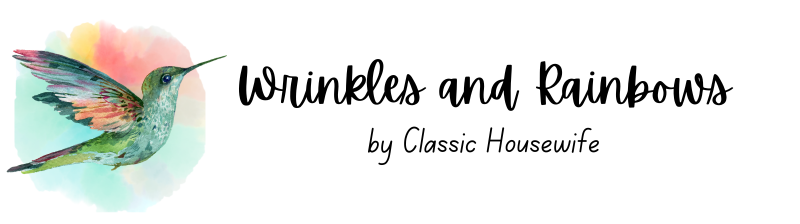
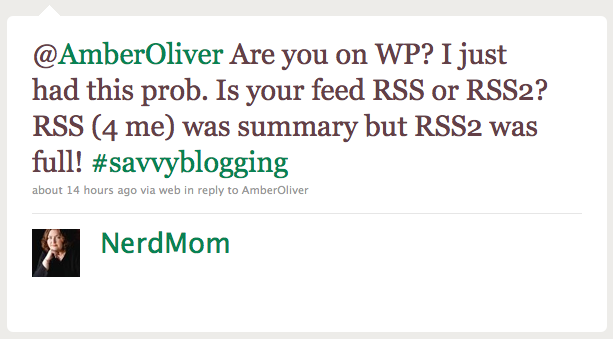
You are very welcome! I am glad it fixed your problem!
Uh, Amber? I clicked into this article from GoogleReader, which showed an excerpt.
Dawn – Huh. My Google Reader shows a full article. … ?
Please help if you can! I have been trying and trying and have done all you say, but when I click on the little feed icon, I still see summaries. I want to be able to display full feed in google reader as well as in my emails I send to subscribers.
Melissa –
When you login to Feedburner to modify/edit your feed – is Summary Burner set to active?
Under the “Optimize” tab, scroll down the left to the bottom, click on “Summary Burner” – if it’s active, deactivate it and see if that helps.
Thank you, thank you, thank you!!!
It seems to have worked (crossing fingers). Yes, I was scared adding the 2!
The only question I have is that although I added the 2, the feedburner feed is exactly the same- do I need to change anything else?
Thank you very much for the helpful post and to NerdMom. It was not until I subscribed to my own feed that I saw that all of the posts are coming truncated…
A thought came to my mind that as I had quite a few subscribers I may lose them, thanks to google warning. I believe I didn’t. They’re still subscribed…
Hi Amber, thanks for sharing us this interesting guide to making your Feedburner RSS feeds more professional. But actually I am having a problem with the frequency of Feedburner’s delivery system. The problem is that they deliver everytime there is a new post. I usually post 2-3 times a day, and I want to choose to deliver them summary instead of sending 3 emails in a day.
Hi, Vic. I’m not sure that there’s a way to do that through Feedburner. I’m fairly certain that you can do that with Feedblitz, but I’m pretty sure they moved from free service to paid service. When I used Feedblitz before, though, I was pretty happy with it. It might be worth checking into.
Amber, it’s been a year since you originally posted this but it proved to be very helpful to me!! I have been a contributor to Social Media Today and when I created a new blog my posts were arriving to them in excerpts and they can’t publish them. Your info helped me to correct the problem! It worked exactly as you stated and now I am a happy blogger and hopefully you will find my posts on Social Media Today soon! Thanks again for your help Amber… YOU ROCK!!
Ah, you are a lifesaver!! I’ve been searching for this answer for well over an hour – THANK YOU!!!
Blessings!
Elena
I’ve found this article. I’ve done everything mentioned, even in the comment section, and I’m still only able to see excerpts. Do you have any other suggestions?
Gee, Lori, I really don’t know!! =S
Hi Amber,
I just went to my FB account and I do not have rss there after my feed name. I tried adding rss2 and checked on the RSS icon and the feed looked the same. Should it change right away or only after I post again?
I do not have the summary option active. I am really perplexed about this.
Thanks!
Did you click on the feed icon next to the feed name to see the url address for it? You should be able to see it there. If not, what’s the address for your feed?
OMG, thanks so much, Amber. Finally, a fix.
Another article I found just before this one recommended the same fix, but in only five lines. And as much as I value brevity, I couldn’t bring myself to make the change w/o knowing more about potential consequences. 😉
Now I just have to figure out how to get the darn feed images to work. *sigh* A googler’s work is never done…
Since your post is 3 years old now, I wasn’t expecting it to work. But I’m so glad to have found it! I had been running through the Feedburner AND WordPress troubleshooting forums and coming up with nothing I could understand since I don’t speak php. Your solution is so straightforward and simple, everyone seems to have overlooked it. A couple of clicks, and it’s fixed. Must have been a reversion to default that arose after my latest theme upgrade (don’t you hate when that happens?).
Thank you, thank you, thank you! 🙂
THANK YOU!!! Holy cow, your solution was so quick and easy and it fixed the problem I had with summaries instead of the full post going out!
Thank you so very much!!
Thank you!! I have been searching on and off too long trying to figure out how to get my RSS to send full posts via email. I knew I was missing a step, but couldn’t figure out which one.Thanks again!